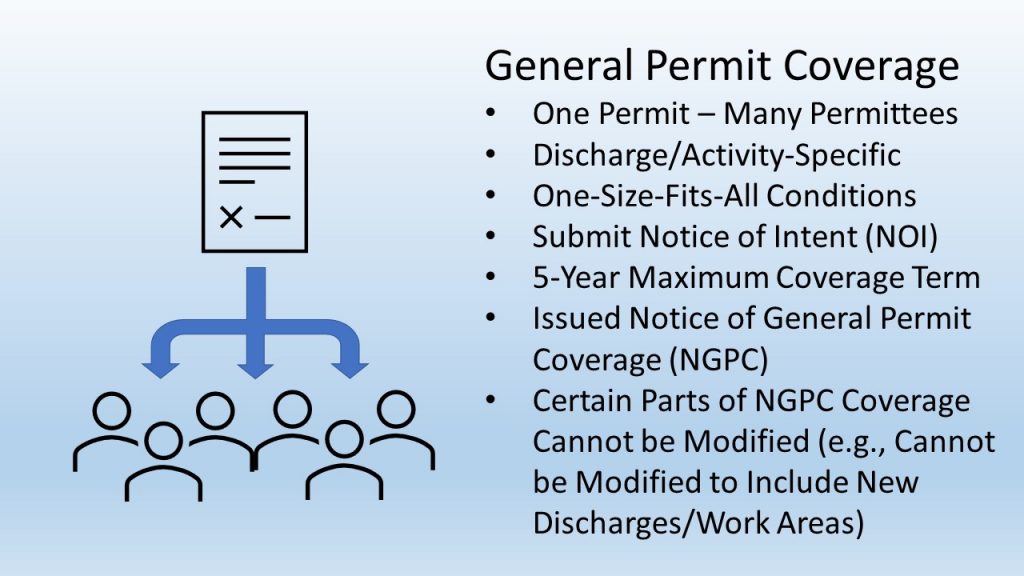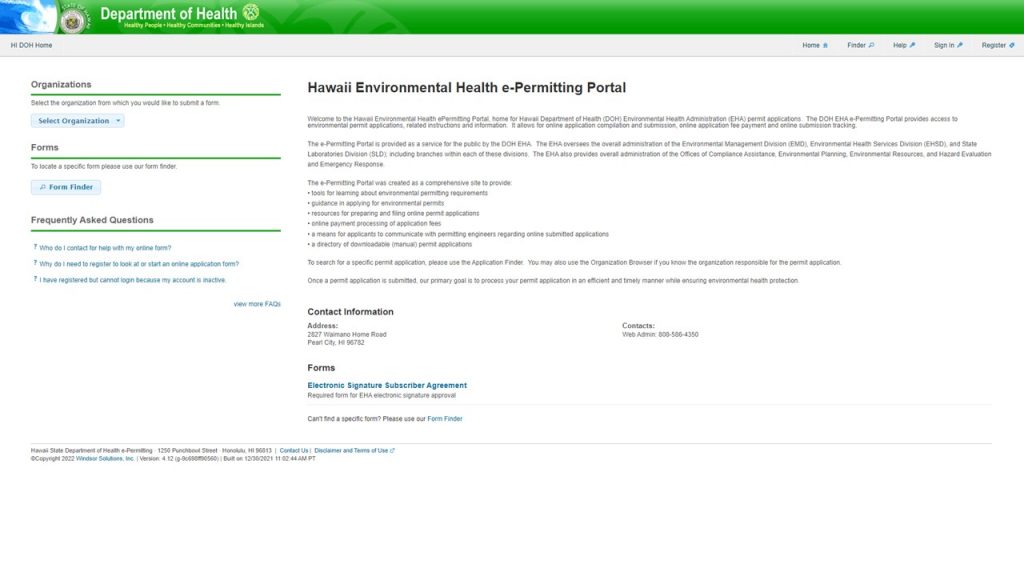NPDES General Permits
Disclaimer
The information provided is intended as a brief and broad overview of the NPDES permitting program in Hawaii as administered by the Department of Health, Clean Water Branch (CWB) and is not to be construed as comprehensive statements of applicability requirements. The information provided is not a substitute for applicable law, policy, or official agency determinations or statements.
The information is intended to provide a basic understanding of Hawaii’s NPDES program and most likely will not address all potential projects/facilities that have situations and conditions unique to that project/facility. If you believe that your project or facility may need to apply for and obtain NPDES permit coverage, it is your responsibility to obtain any additional information, clarification, or additional guidance. If your project or facility needs NPDES permit coverage, it is your responsibility to apply for and obtain NPDES permit coverage prior to discharge or in accordance with any applicable application timelines.
NPDES General Permits Overview
General permits are National Pollutant Discharge Elimination System (NPDES) permits that are issued by the CWB and are not issued to a specific permittee, and are instead written to address a specific type of activity or discharge. Instead, any number of facilities or projects can request to be covered under a general permit, provided they can meet the requirements outlined in the specific general permit they are requesting coverage under. General permits can only cover the types of activities/discharges specified in that specific general permit. If a facility or project has multiple types of discharges, they may separately request coverage under multiple general permits for their facility or project (e.g., a construction project may request coverage for construction storm water and dewatering discharges).
If a discharge or activity does not have a general permit that can cover that discharge, that facility/discharger must apply for individual NPDES permit coverage.
General permits and individual NPDES permits are both subject to the same substantive water pollution control requirements. For the same discharge type, there is no difference in water pollution control requirements between a general permit that authorizes that discharge and an individual permit that authorizes that same discharge.
All NPDES permits (general permits and individual permits) are required by federal regulations to contain:
- An authorization page from the permitting agency to authorize the discharge;
- Standard Conditions applicable to all NPDES permits [Title 40 Code of Federal Regulations Section 122.41 (40 CFR 122.41)];
- Technology Based Effluent Limits (TBELs) applicable to the discharge [40 CFR 122.44(a)];
- Water Quality Based Effluent Limits (WQBELs) for all pollutant parameters that have a reasonable potential to cause or contribute to an excursion of a State’s own Water Quality Standards [40 CFR 122.44(d)]; and
- Special conditions to reduce pollution.
NPDES General Permits in Hawaii Administrative Rules Chapter 11-55 Appendices
NPDES general permits are contained in Hawaii Administrative Rules Chapter 11-55 (HAR Chapter 11-55) Appendices B – M. HAR Chapter 11-55, Appendix A is the NPDES general permit standard conditions that apply to all general permits. General permits are commonly referred to by their Appendix letter (e.g., construction storm water coverage is often referred to as Appendix C coverage).
As NPDES permits are only effective for a maximum of five (5) years, the CWB conducts rulemaking periodically to revise and renew each general permit based on their expiration date.
See below for a list of NPDES general permits (and standard conditions) and their authorized discharges.
- Appendix A – Standard General Permit Conditions
- Appendix B – Discharges of Storm Water Associated with Industrial Activities
- Appendix C – Discharges of Storm Water Associated with Construction Activities
- Appendix D – Discharges of Treated Effluent from Leaking Underground Storage Tank Remedial Activities
- Appendix E – Discharges of Once Through Cooling Water Less Than One (1) Million Gallons per Day
- Appendix F – Discharges of Hydrotesting Waters
- Appendix G – Discharges Associated with Construction Activity Dewatering
- Appendix H – Discharges of Treated Process Wastewater Associated with Petroleum Bulk Stations and Terminals
- Appendix I – Discharges of Treated Process Wastewater Associated with Well Drilling Activities
- Appendix J – Unintentional Discharges from Recycled Water Systems
- Appendix K – Discharges of Storm Water and Certain Non-Storm Water Discharges from Small Municipal Separate Storm Sewer Systems
- Appendix L – Discharges of Circulation Water from Decorative Ponds or Tanks
- Appendix M – Point Source Discharges from the Application of Pesticides
See our HAR 11-55, Water Pollution Control page to access a copy of HAR Chapter 11-55.
Eligibility for General Permit Coverage
To be eligible for general permit coverage, an activity/project/discharge must be able to:
- Meet any eligibility requirements (such as restrictions/prohibitions on coverage) in the specific general permit it is seeking coverage under;
- Comply with all terms/requirements of the specific general permit;
- Comply with any pre-request requirements in the specific general permit such as the creation/completion of any required pollution plans (e.g., a Storm Water Pollution Prevention Plan as required by Appendix C);
- Comply with the standard general permit conditions contained in HAR Chapter 11-55 Appendix A; and
- Report any unpermitted/unauthorized discharges to the CWB and complete compliance with any enforcement action as a result, prior to seeking general permit coverage. General permits cannot authorize any “after-the-fact” discharges that were conducted without NPDES permit coverage. Any unpermitted/unauthorized discharges must be reported to the CWB. Failure to report unauthorized/unpermitted discharges may result in fines of up to $25,000 per day, per violation.
Coverage Under a General Permit
To request coverage under a general permit, a discharger must submit a Notice of Intent (NOI). The maximum period of permit coverage of a general permit is five (5) years, with the opportunity to renew coverage to continue discharge, provided that any requirements regarding renewal in the renewed general permit are followed. While a general permit is effective, any eligible facility or discharge may request coverage under the general permit.
Since a general permit lays out all the requirements for the permittee to comply with and has specific submittal requirements for the NOI, processing is generally quick, and much faster than processing an individual permit application. Once approval is granted, the discharge will receive a Notice of General Permit Coverage (NGPC), stating that the facility or project is covered under the general permit. Once the NGPC is issued, NGPC coverage and certain information cannot be modified (contact information may be modified after issuance). Changes to the project that would change what is covered under the NGPC cannot be added to NGPC coverage after issuance. Examples of such changes would be increases to permitted areas, new discharge points, and changes to the nature of pollutants discharged that were not disclosed in the NOI (i.e., new pollutants in the discharge not previously disclosed).
Please note that the maximum period of coverage under a general permit is five (5) years, however, the CWB may not grant the maximum effective period for your NGPC. NGPCs may also expire prior to the expiration of the general permit, if the general permit is modified or renewed prior to its expiration.
It’s important to note that an NGPC is not a permit, it’s an acknowledgement from the CWB that the project is covered under a general permit. The NGPC is not a substitute for the requirements in the general permit that the project or facility is covered under. The NGPC does not contain all the requirements that the project or facility must comply with; these are contained in the applicable general permit.
The CWB uses the e-Permitting Portal as the way to fill out NPDES permit applications, NOIs, and other forms. To use the e-Permitting Portal you must first create an account by clicking on the register button in the top right. Once you have created an account, use the Form Finder button to look for the form you want to submit. Use the My Submissions button to look at in progress forms and previously submitted forms.
To request coverage under a general permit, complete and submit a CWB NOI Form.
Please be sure to carefully read the instructions on the form you are submitting to ensure that you have followed all procedures to fully submit your form.
Click here to access the e-Permitting Portal.
See below for a list of all NPDES general permits and a brief description on the discharges authorized by that general permit. You may also access a copy of the general permit and the NPDES standard general permit conditions.
Please note that you may not request coverage under an expired or otherwise invalid general permit.
See our NPDES General Permit FAQs for more information specific to a general permit.
Appendix B – Discharges of Storm Water Associated with Industrial Activities
Appendix B covers discharges of storm water associated with industrial activities. NPDES permit coverage is required for discharges of storm water runoff associated with industrial activity(ies), as categorized in 40 CFR 122.26(b)(14)(i) through 122.26(b)(14)(ix) and 122.26(b)(14)(xi).
See our Industrial Storm Water and No Exposure Exclusion page for more information.
| Effective January 15, 2022 – January 14, 2027 | |
| HAR 11-55, Appendices B and A – NPDES General Permit Authorizing Discharges of Storm Water Associated with Industrial Activities (Expires January 14, 2027) |
Appendix C – Discharges of Storm Water Associated with Construction Activities
Appendix C covers discharges of storm water associated with construction activities. NPDES permit coverage is required for activities that disturb one (1) acre or more of total land area. NPDES permit coverage is also required for activities that disturb less than one (1) acre of total land area that are part of a larger common plan of development or sale if the larger common plan will ultimately disturb one (1) acre or more of total land area [40 CFR 122.26(b)(15)].
Land disturbance includes, but is not limited to clearing, grubbing, grading, excavation, demolition (even if leaving foundation), uprooting of vegetation, equipment staging on grassed areas or bare ground, equipment staging on a paved roadway (only if area blocked off from public usage), storage areas, and roadway work that touches the base course. Note: Areas which are cleared, graded, and/or excavated for the sole purpose of growing crops are considered to be agricultural and are therefore not included in the disturbed area quantity. This exemption does not extend to the construction of buildings and roads of agricultural or agriculture-related operations that disturb one (1) acre or more.
See our Permitting FAQs page for more information on how to calculate your disturbance area.
| Effective January 29, 2024 – January 28, 2029 | |
| HAR 11-55, Appendices C and A – NPDES General Permit Authorizing Discharges of Storm Water Associated with Construction Activities (Expires January 28, 2029) |
Appendix D – Discharges of Treated Effluent from Leaking Underground Storage Tank Remedial Activities
Appendix D covers discharges of treated effluent from leaking underground storage tank remedial activities. NPDES permit coverage is required for the release or discharge of treated ground water to State waters from the cleanup (or remedial action) of underground storage tanks that have leaked petroleum hydrocarbons.
Appendix E – Discharges of Once Through Cooling Water Less Than One (1) Million Gallons per Day
Appendix E covers discharges of once through cooling water less than (1) million gallons per day. NPDES permit coverage is required for discharges to State waters of once through cooling water with a total flow of less than one (1) million gallons per day. “once through cooling water” means water passed through the main cooling condensers one or two times for the purpose of removing waste heat.
| Effective January 15, 2022 – January 14, 2027 | |
| HAR 11-55, Appendices E and A – NPDES General Permit Authorizing Discharges of Once Through Cooling Water Less Than One (1) Million Gallons Per Day (Expires January 14, 2027) |
Appendix F – Discharges of Hydrotesting Waters
Appendix F covers discharges of hydrotesting waters. NPDES permit coverage is required for the release or discharge of hydrotesting waters to State waters. “Hydrotesting Waters” means water used to test the integrity of a tank or pipeline, pipeline disinfection, and/or pipeline flushing.
| Effective January 15, 2022 – January 14, 2027 | |
| HAR 11-55, Appendices F and A – NPDES General Permit Authorizing Discharges of Hydrotesting Waters (Expires January 14, 2027) |
Appendix G – Discharges Associated with Construction Activity Dewatering
Appendix G covers discharges of construction activity dewatering. NPDES permit coverage is required for discharges to State waters of construction activity dewatering effluent. “Dewatering Effluent” is any type of water (e.g. ground water, storm water, stream water, ocean water, etc.) pumped from a construction area.
| Effective January 15, 2022 – January 14, 2027 | |
| HAR 11-55, Appendices G and A – NPDES General Permit Authorizing Discharges Associated with Construction Activity Dewatering (Expires January 14, 2027) |
Appendix H – Discharges of Treated Process Wastewater Associated with Petroleum Bulk Stations and Terminals
Appendix H covers discharges of treated process wastewater associated with petroleum bulk stations and terminals. NPDES permit coverage is required for discharges to State waters of treated process wastewater effluent from petroleum bulk stations and terminals.
Treated process wastewater effluent includes tank water draws, product displacement process wastewater, wash down and fire hydrant system test waters, service station tank draws, recovered groundwater, and contaminated storm water runoff from the product storage and handling areas.
Appendix I – Discharges of Treated Process Wastewater Associated with Well Drilling Activities
Appendix I covers discharges of treated process wastewater associated with well drilling activities. NPDES permit coverage is required for discharges to State waters of treated process wastewater associated with well drilling activities. Treated process wastewater includes well drilling slurries, lubricating fluids wastewaters, and well purge wastewaters.
Appendix J – Unintentional Discharges from Recycled Water Systems
Appendix J covers unintentional discharges composed entirely of R-1 water or R-1 water with any combination of storm water or potable water or water used primarily for irrigation, where the R-1 water is supplied from a treatment works and is conveyed or used by a recycled water system.
(Please contact the DOH, Wastewater Branch at 808-586-4294 if you wish to be covered under this NPDES General Permit.)
| Effective January 29, 2024 – January 28, 2029 | |
| HAR 11-55, Appendices J and A – NPDES General Permit Authorizing Unintentional Discharges from Recycled Water Systems (Expires January 28, 2029) |
Appendix K – Discharges of Storm Water and Certain Non-Storm Water Discharges from Small Municipal Separate Storm Sewer Systems
Appendix K covers discharges of storm water and certain non-storm water discharges from small Municipal Separate Storm Sewer Systems (MS4s). NPDES permit coverage is required for storm water and certain non-storm water discharges to State waters from small MS4s.
Appendix L – Discharges of Circulation Water from Decorative Ponds or Tanks
Appendix L covers discharges of circulation water from decorative ponds or tanks. NPDES permit coverage is required for discharges to State waters of circulation water from decorative ponds or tanks containing fish or other aquatic species.
| Effective January 29, 2024 – January 28, 2029 | |
| HAR 11-55, Appendices L and A – NPDES General Permit Authorizing Discharges of Circulation Water from Decorative Ponds or Tanks (Expires February 28, 2029) |
Appendix M – Point Source Discharges from the Application of Pesticides
Appendix M covers any operator of a point source discharge or pollutants resulting from the application of pesticides that meet the eligibility requirements specified in section 1(a) of the general permit.
An operator is any entity associated with the application of pesticides which results in a discharge to state waters that meets either of the following two criteria;
- Any entity who performs the application of a pesticide or who has day-to-day control of the application (i.e., they are authorized to direct workers to carry out those activities); or
- Any entity with control over the decision to perform pesticide applications including the ability to modify those decisions.
| Effective June 26, 2023 – June 25, 2028 | |
| HAR 11-55, Appendices M and A – NPDES General Permit Authorizing Point Source Discharges from the Application of Pesticides (Expires June 25, 2028) |